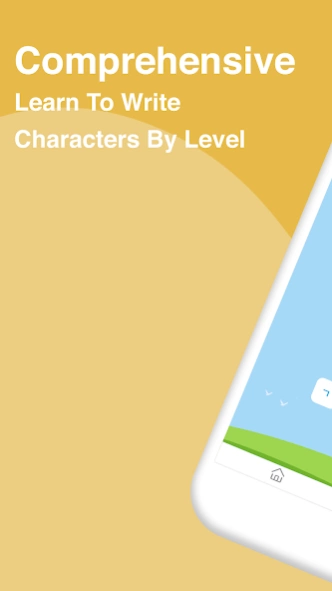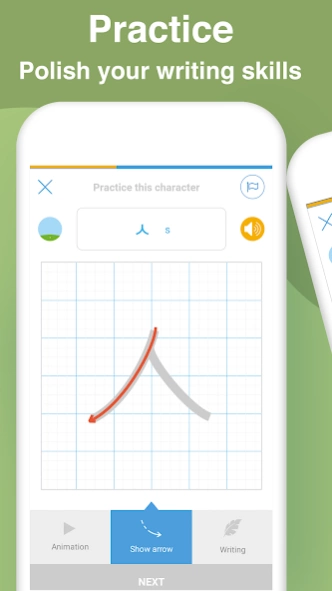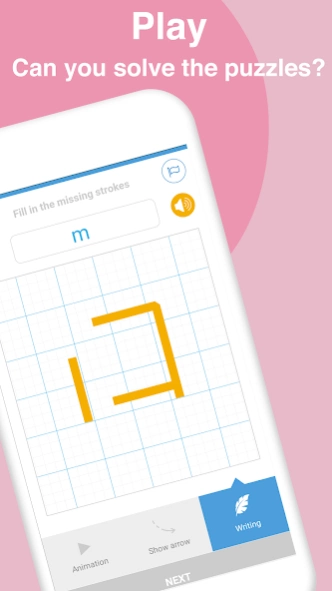Write Korean: Learn to Write K 1.1.10
Free Version
Publisher Description
Write Korean: Learn to Write K - 🇰🇷loved by 5M language learners. Hangul Korean learning made easy.
Learn how to write the Korean alphabet!
Write Korean is a FREE education app that provides a fast and easy way to learn the Korean alphabet. With our writing recognition, you will be able to practice writing Korean letters correctly and hassle-free.
Write Korean is designed to make learning Korean characters as easy and as fun as possible! Using a variety of mini-games, you’ll be able to immerse yourself in the Korean characters using just this mobile application!
Whether you are visiting Seoul, Korea, watching a Korean drama, or watching BTS, you will be able to practice learning the Korean alphabet.
In Write Korean, we’ve made the Korean learning process incredibly fun by creating a story about the Hummingbird. All you need to do is polish your writing skill to grow lots of lily flowers in the garden to feed the Hummingbird. The Hummingbird will grow up and change the color once you finished your learning.
Whether you’re a complete beginner and don’t know any Korean characters or you’re already pretty familiar and want to learn advanced Korean characters or brush up your knowledge – Write Korean has everything you need!
------------------------------------------------------------------------
Korean Learning Writing Games
-------------------------------------------------------------------------
✓ Flashcards of each Korean character and its word
✓ Character quizzes
✓ Match characters with the transcription
✓ Practice writing each character
✓ Complete the missing part of each character
…. And much, much more!
With so many different mini-games, challenges, quizzes to teach you Korean characters, you’ll have hours of fun learning a new language. It may not feel like learning at all!
---------------------
WRITE KOREAN
---------------------
✓ User-friendly interface
✓ Individual courses covering different aspects of the Korean characters
✓ Mini-games, flashcards, challenges and interactive games to help you learn much faster
✓ Learn to pronounce Korean characters with a native Korean speaker
✓ Many Language Courses: Thai, German, Korean, Japanese, Vietnamese, Burmese, Lao, Khmer, Russian, Arabic, Hindi, Greek, Hebrew, Urdu, Bengali, Bulgarian, Nepali, Georgian, Mongolian.
There’s no easier way to learn Korean characters and no better time to learn than now! Write Korean provides you with all the tools and guides you need to learn to write the Korean Characters, from the fundamentals to the advanced material. Best of all – it’s free for the first 3 units!
What are you waiting for? Download Write Korean and learn how to write Korean characters in a very easy & fun way.
We are always striving to provide the best user experience for our users.
We are also looking for your feedback, suggestion or recommendation.
Please, feel free to email us at "support@simyasolutions.com" so we can continue to bring you the best experiences and updates.
Follow Us:
https://ling-app.com/
https://www.instagram.com/ling_app/
https://www.facebook.com/simya.learn.languages/
https://twitter.com/ling_languages
About Write Korean: Learn to Write K
Write Korean: Learn to Write K is a free app for Android published in the Teaching & Training Tools list of apps, part of Education.
The company that develops Write Korean: Learn to Write K is Ling Learn Languages. The latest version released by its developer is 1.1.10.
To install Write Korean: Learn to Write K on your Android device, just click the green Continue To App button above to start the installation process. The app is listed on our website since 2021-05-12 and was downloaded 1 times. We have already checked if the download link is safe, however for your own protection we recommend that you scan the downloaded app with your antivirus. Your antivirus may detect the Write Korean: Learn to Write K as malware as malware if the download link to com.simyasolutions.writeme.ko is broken.
How to install Write Korean: Learn to Write K on your Android device:
- Click on the Continue To App button on our website. This will redirect you to Google Play.
- Once the Write Korean: Learn to Write K is shown in the Google Play listing of your Android device, you can start its download and installation. Tap on the Install button located below the search bar and to the right of the app icon.
- A pop-up window with the permissions required by Write Korean: Learn to Write K will be shown. Click on Accept to continue the process.
- Write Korean: Learn to Write K will be downloaded onto your device, displaying a progress. Once the download completes, the installation will start and you'll get a notification after the installation is finished.